Everyone’s top priorities have always included health and fitness. Back in the day, however, staying fit and on-trend was more difficult due to the difficulty of finding fitness coaches who you would enjoy working with. Fortunately, since the dawn of the digital era, the fitness industry has undergone a full digital transformation makeover as well. Since then, health and fitness app development have marked a variety of approaches, from cultivating healthy diets to weight loss exercises with only one tap on their smartphones.
Follow us and uou’ll learn about the trend, types, features and get a step-by-step guide to creating a fitness app. You’ll also get an estimate for the cost of developing a fitness app.
But first and foremost, let’s talk about the basics.
1. Fitness App Industry
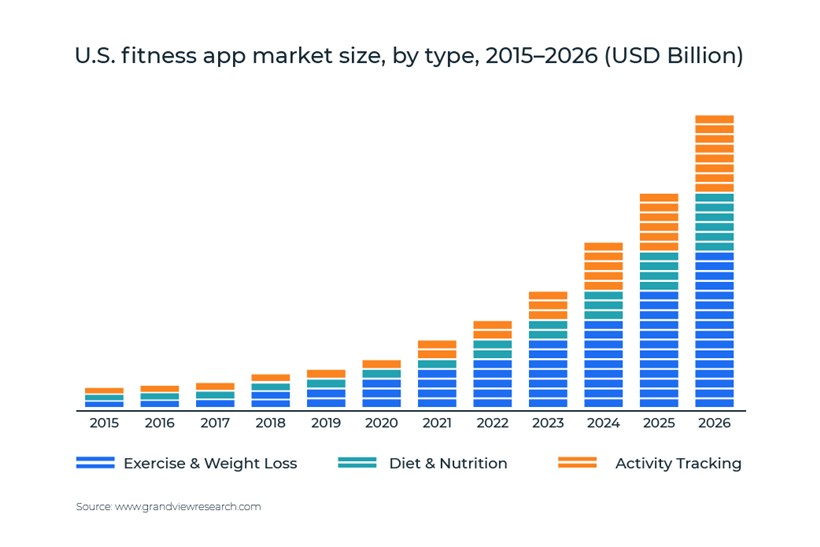
According to a Statista report, the Fitness segment’s revenue reached $17,963 million in 2020, and it has continued to expand rapidly.
According to a study published by Market Watch in January 2019, the fitness app market is expected to reach $14.7 billion by 2026. The market is expected to expand at a CAGR of 23 percent over the forecast period.
As a result, revenue is expected to increase at a CAGR of 5.0 percent from 2019 to 2023, resulting in a market volume of $20,499 million by 2023. As a result, the fitness application market grows and is expected to expand as new health and fitness features emerge.
Also, from Statista, health and fitness apps were downloaded globally 593 million times in the first quarter of 2020. Health and fitness apps are expected to produce 656 million downloads by the end of the second quarter of 2020. Health and fitness apps were only downloaded 446 million times in the same quarter last year.
The global coronavirus pandemic, which has caused consumers to stay at home and restructure their exercise regimen and general lifestyle practices, is primarily to blame for this rise.
2. Fitness App Types & Casestudies
In general, there are 3 types of fitness apps, and the main difference among them lies in the way they process and store the information:
- Workout and exercise apps
- Nutrition apps
- Activity tracking apps
Some applications are a combination of two or even all three of these types, but mostly they fall into one of these categories. Let’s look at each type in detail.
2.1. Workout and Exercise Apps

Workout apps is the broadest category in our list. As the name implies, they are focused on workouts. Its main purpose is to show users what exercises to do and explain exactly how to do them.
There are so many examples of workout apps, and each has something unique about them. However, all workout apps can be divided into three groups:
- Personal trainer apps
- Logbook apps
- Workout fitness apps that pair with devices
Let’s begin by looking at the first category.
Personal Trainer Apps
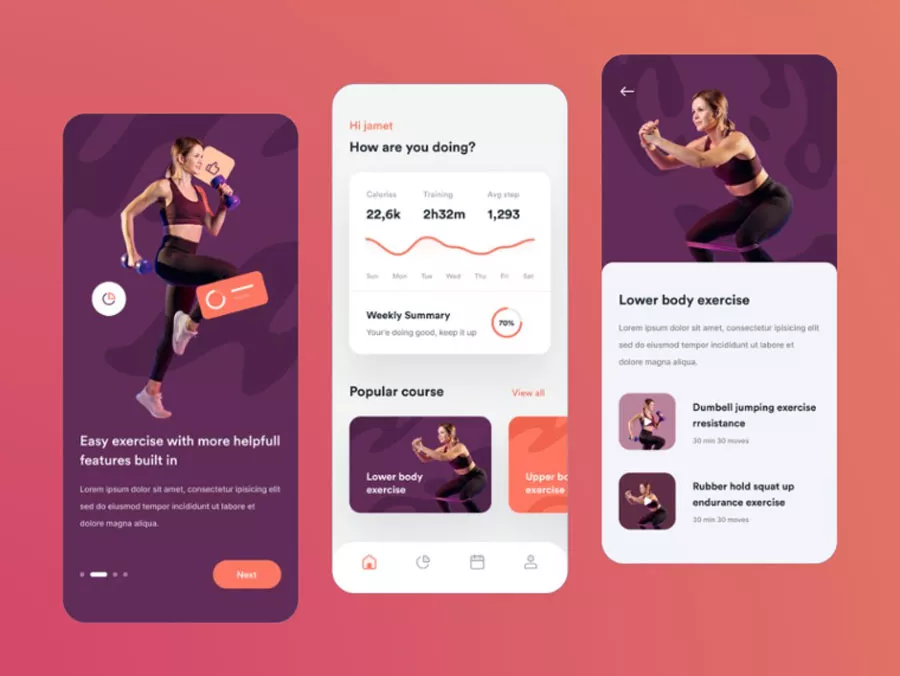
6 Week Training, FitnessBuilder Plus, and iWOD Fitness are a few of most popular apps of this kind.
The main idea here is to offer an exercise complex that can be tailored for each user. Users just need to choose a level of complexity and a set of exercises they prefer.
It’s also very important to show exactly how exercises should be done. Otherwise, exercises can cause trauma or simply not have the desired effect. Usually, a personal trainer at the gym makes sure people do exercises properly, but with these applications users don’t need to pay for the gym anymore – 3D models, videos, or just detailed descriptions explain how to perform each workout.
Logbook Apps
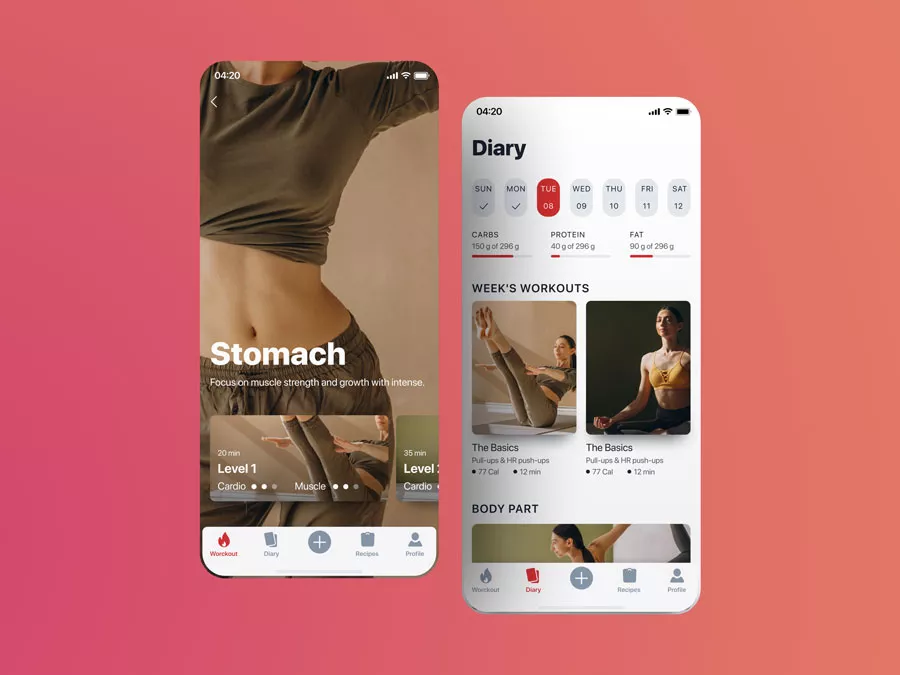
These kinds of apps are the most minimalist. Logbook apps work as a to-do list and basically just store information about workouts. HeavySet, Strong, Fitbod, and Stacked are famous examples of logbook apps. Preset libraries with exercises and a wide choice of workout routines are available for the users.
Workout Fitness Apps that Pair with Devices

Workout apps are the best option for those sports fans who can’t imagine a workout without a fitness band or some other kind of wearable device. All the data that wearable devices collect immediately shows up on the display of the smartphone.
Moreover, such apps sync with smart sports equipment and have an admin panel.
2.2. Nutrition Apps
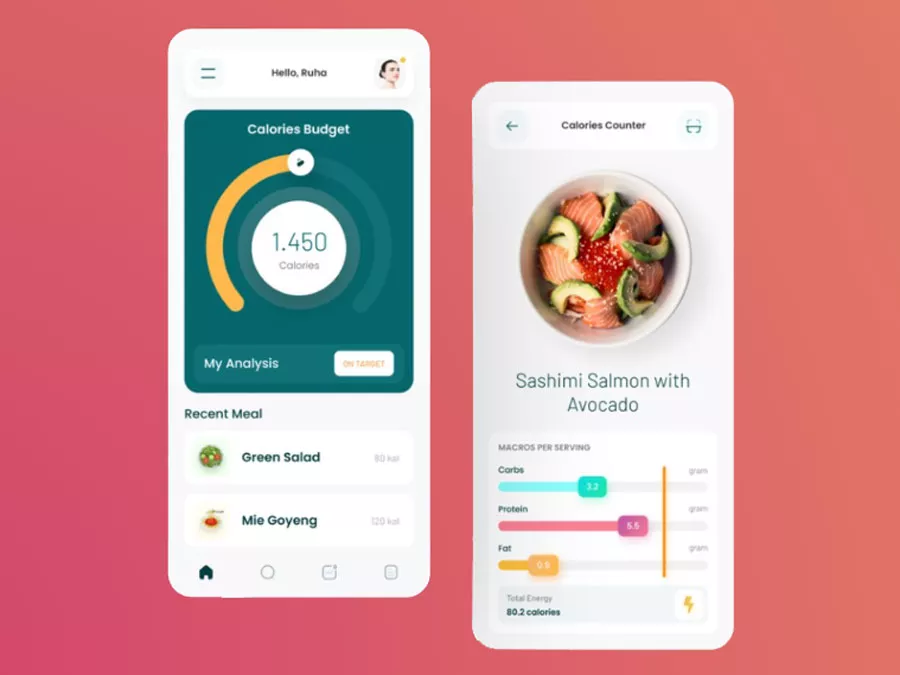
These applications help users control their weight by counting calories consumed and burned, controlling water balance, and encouraging healthy eating habits. They can also help to track how much coffee they drink and keep body fat body fat weight and percentage in control.
Setting personal goals is the the main focus of such apps. If a person has hard time sticking to healthy nutrition, the app will help to create grocery shopping lists, and even collect healthy food recipes!
Among the best applications of this kind are HealthyOut, Calorie Counter & Food Diary, and MyPlate Calories Tracker.
2.3. Activity Tracking Apps

Activity tracking apps are suitable even for people who don’t go to gym or not fond of sports, but still want to make sure they move enough. Such applications can count the number of steps and count calories. With geolocation, they can track distance walked.
One of the most interesting features here is sleep quality estimation and smart alarm clocks that wake users up during the REM sleep phase, making users wake up quickly and easily.
Many activity tracking applications can be paired with wearables, though if a user doesn’t have one the smartphone’s capabilities are enough to gather data just as well.
The 5 Best Fitness Apps in 2021
Here’re 5 best fitness apps to consider before creating your custom fitness app:
- My Fitness Pal. The app has a wide variety of different features. It is perfect for those who want it all from the app.
- Daily Workouts Fitness Trainer. The app is made by a certified personal trainer who guides users through workouts. It is one of the best budget apps.
- Glo. The app is perfect for yoga users. It provides daily curated classes that meet users’ needs.
- Sworkit.The app is most suitable for beginners. Users can set the amount of time they have to work out, and the app automatically creates a workout.
- The 7 Minute Workout. The app provides users with basic workouts that last seven minutes. It’s best for quick workouts.
3. Features of Fitness Apps
Now it’s time to find out what basic features are necessary for any fitness app. After we discuss basic features, we’ll discuss features that are specific to each kind of fitness application.
Before we start, let’s look at some more statistics. What are people actually looking for when they install a fitness app? Why do people use fitness applications in the first place?
Statista’s research shows the main reasons people use these applications:
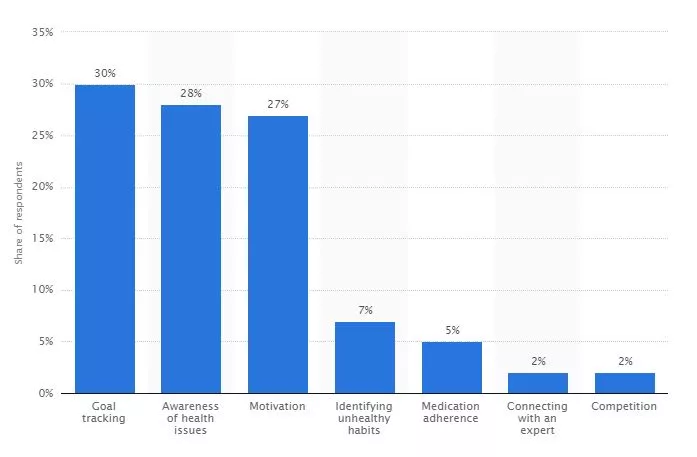
As you can see, tracking goals, monitoring health issues, and staying motivated are the three main reasons people use fitness apps. Some of the features we’ll mention here are key to success because they help users get what they expect from a high-quality app.
There are some commons features for a fitness app
1. Onboarding
When you need to explain app features or give instructions to new users, onboarding really comes in handy. (If your app is straightforward, you can skip this step.) When users interact with your app, you can provide onboarding by showing two to eight screens, adding a 60- to 90-second video tutorial, or sending in-app prompts. On Dribbble, you can see examples of onboarding.
1. Creating Accounts
Accounts are crucial because they allow users to store information and retain their data if they change devices. Moreover, no competition is possible without accounts – we’ll talk about competition later.
2. Integrating with Other Services
The best and most convenient way to register an account in an app is through social networks. With social logins, users can immediately see all their friends who use the same app and can start publishing their results on social media. Firstly, this increases motivation because people can see their friends’ progress. Secondly, it brings more users to an app when they see their friends’ achievements.
3. Adding Personal Info
The ability to add personal information is important because the diet or workout programs in your app must be set according to a user’s age, weight, height, and other physical parameters. Calculating workouts based on personal data makes the workouts more individual, and is always appreciated by people who are concerned with health issues. Here are the types of data that your fitness app needs to collect:
- Age
- Gender
- Height
- Weight
Your application also has to be pleasant to use, so add profile photos to make it even more personalized. And don’t forget to offer measurements in either imperial units (pounds, feet) or metric units (kilos, meters). They should be optional, because your users might be used to different systems, so they won’t understand feet, if they are used to meters.
4. Configuring Notifications
Notifications are crucial when it comes to motivation! The most common problem with sports is losing the enthusiasm you had at the beginning. Bad weather, laziness, lots of things to do – the reasons to skip physical activity or stray from a diet are countless. In addition, users can just forget about their plans for exercising, so the app’s task is to remind them. However, notifications must be adjustable so they don’t become annoying – let your users set notifications as they please.
5. Setting Targets
All fitness applications have to let users set targets. Crossfit apps need to have targets for workouts, while activity tracking apps need to have targets for number of steps or hours of sleep. When it comes to diet apps, targets might be calorie limits or pounds lost.
Features for workout apps:
8. Pre-set Exercise Routines
This feature is specific to workout apps. The main problem with most workout applications is that the routines can’t be customized. We recommend making routines customizable, as it’s more convenient for users.
9. Live Streaming
This feature is optional, but it’s definitely interesting. Live streaming allows users to broadcast their workouts and consult with professional trainers online during the training process.
Features for activity tracking apps:
10. Integration with Wearable Devices or Mobile Device Functions
Your app has to be able to connect to as many trackers as possible if you plan to support wearables. You can use Apple’s HealthKit or Google Fit for storage and use different wearable manufacturers’ APIs (Up by Jawbone, Garmin, Withings, Tomtom, and others) to connect devices to your app.
11. Activity Tracking
Here’s where HealthKit and Google Fit will come in handy, as they can connect your app to all sensors (accelerometers, compasses, gyroscopes) to track walking, cycling, running, and even swimming activities.
12. Geolocation
As activity tracking applications are all about maps, you should definitely implement geolocation into your app.
You can use maps by Google, Apple, Tomtom or Waze – there are many options that will let users plan routes, track their current location, and record workouts. Map screenshots can even be shared on social media!
Features for nutrition or diet apps:
13. Food Logging
No diet app can exist without food logging, so you should definitely implement this feature. Diet apps have to make it easy to log information, so a product database with a dictionary is also a must.
14. Barcode Scanner
Barcode scanning is a very useful feature to make logging faster and easier. With barcode scanning, your users can get all the necessary information like calories or ingredients by just putting a barcode in front of their smartphone.
Some other features
15. Recommendations
Machine learning algorithms can be used to provide personalized recommendations based on a user’s preferences and/or viewing history. Artificial intelligence (AI) enables an app to build customized fitness programs with dietary plans, and it has a good chance of outperforming any human personal trainer when it comes to accurately adjusting personal workouts.
16. Profile Settings
Users can change their passwords and emails, alter their notification settings, and deactivate their accounts using this feature.
17. Support & Customer Services
Users will appreciate a chat feature in a workout app where trainers provide real-time advice or consultations. If your app doesn’t have live chat options, consider combining a chatbot with pre-programmed responses. Nevertheless your app should include contact information that users can have access to at anytime, it not only increase your trust but also help at gathering much needed feedbacks.
18. Payment feature & method
The need for a payment feature is actually self-explainatory. How can you make money from your app if you don’t have it? Integrate a payment gateway into your app, such as PayPal, Visa, etc.
4. Monetization Model For Fitness Apps
Of course, you must ensure that the fitness application you are creating can provide you with positive results. You can monetize your app in a variety of ways. You should include the following in your fitness app to generate profit or income:
- Paid Apps – Users must first purchase your fitness app in order to benefit from it. Offering a free trial is one strategy you can use, and if they know the value of your app, there’s a good chance they’ll pay for it or subscribe to keep using it.
- In-app Purchases – If you want to create a free fitness app for users, you can still make money by encouraging them to buy something in the app, such as an advanced feature setting or premium content that they can only get if they buy the feature.
- Advertisements – Other fitness companies may be interested in partnering with you and running advertising campaigns in your app, which you can charge a cost-per-mile commission for.
- Free Apps – It’s a freemium model. Your users can use the basic features of your app for free, but you can charge for the premium features. A premium subscription model is another name for this type of business model. Basic features are free, but advanced fitness plans or personal coaching services are not.
5. Cost of Fitness App Development
It’s hard to tell the exact sum you’ll spend on fitness app development, but a rough estimate is possible. The cost of your app will depend on the set of features you want, the time it takes to develop the app, and of course the rates of the development team you hire.
An outsourcing fitness app development company will only give you a rough estimate of your workout app development cost based on their previous experience with similar projects at first. After you’ve gone through the concept validation and UX strategy stages of development, they’ll be able to give you an accurate estimation. Regardless, here at Savvycom we’ll talk about the price.
Your minimum app development team for a fitness app should include:
- QA engineer
- Project manager
- UI/UX designer
- iOS developer
- Android developer
- Backend developer
Here are all the features for fitness apps and approximate hours of their development:
| Feature | Minimum hours | Maximum hours |
| Registration, login, password recovery | 30 | 60 |
| User profile | 10 | 20 |
| Social media integration | 10 | 40 |
| Personal information | 8 | 30 |
| Push notifications | 15 | 40 |
| Goal setting | 5 | 20 |
| App settings | 8 | 20 |
| Customizable exercise database | 20 | 80 |
| Gamification | 40 | 100 |
| Live streaming | 80 | 120 |
| Integration with wearables | 20 | 100 |
| Geolocation | 20 | 40 |
| Pedometer, sleep monitoring | 18 | 48 |
| Barcode scanner | 4 | 24 |
| Product database | 6 | 30 |
You should note that this is only an approximate evaluation. Sometimes the design can take up to 50% of the development cost or even more – it depends on your wishes. If you want to stand out from the crowd with the help of stunning and complex design with animation, these figures can be completely different. Design is the hardest part of development process to estimate.
Also, estimates are influenced by the number of team members and the development approach. Communication can take up lots of time as well, especially if the requirements are not very clear.
This way you can estimate your budget for developing your fitness app, based on your wishes and hour rates of the developer team you choose.
Fitness App Development cost on average is $63,770, based on a $35 hourly rate and 1822 hours of work. But that is just for MVP (Minium-viable-product), contact us to get your free consultation now!
6. Fitness App Development Stages

6.1. Discovery
At this point, your mobile app development team performs preliminary market research to determine whether or not your fitness app idea is marketable, and if so, what can be done to make it so. You’ll brainstorm with a product manager, designer, and project manager to:
- Make a vision for your app that includes challenges, solutions, requirements, rivals, acquisition channels, your app’s unique value proposition, and revenue sources.
- Consider the logic behind your fitness app.
- Make a list of epics based on the main functionality of your app.
- Make a drawing of your prospective customers.
- Create a table with epics and potential user stories.
- Make an idea for your fitness app’s navigation.
6.2. Idea validation
Validation of an idea You analyze problems that your app will be able to solve during the discovery stage. You should check the solutions your app can provide during the idea validation stage. A product/project manager, UI/UX designer, iOS and/or Android developer, backend developer, and quality assurance engineer are all required to accomplish this.
6.3. UX strategy
At this point, your development team is working on a comprehensive app interface and screen relationships. You’ll need to recruit the entire app development team for the UX strategy stage to:
- Create a data structure and interconnections in an information diagram.
- Make a high-fidelity app prototype with an interactive interface that shows where all of your app’s control elements are.
- Make a rough project plan with assignments and deadlines.
- In terms of details and functionality, a high-fidelity prototype is the closest match to the final design.
6.4. Design and development
Your app development backlog is split into sprints during the design and development period, which are typically two weeks long. A project manager’s job is to prioritize tasks, track their progress, and keep track of the backlog.
- The style guide is approved for use in any part of your project during the design concept sprint.
- The team describes the design of functionality, refines documents, and sets up the technical environment for the next sprint during the technical setup sprint.
- The app is developed during a development sprint, and a project manager plans the next sprint and creates documentation.
6.5. Testing
This stage is for checking your app work well and follow your idea, your design. You need to do many types of testing such as funtionality testing, performance testing, installation testing,…
6.6. Improvement
This stage also necessitates the participation of the entire app development team. When you get a fully functional fitness app, the testing and improvement stage ends, but it resumes if you decide to make a change.
- KPIs for mobile apps are being tracked.
- Taking input from users and analyzing it
- Identifying the faults in an app
- Fixing flaws
- Enhancing the app’s functionality
Case Study: How We Created a Mobile App for a Fitness Center
Our client wanted to create a mobile app for their customers.
During the development process we faced the following challenges:
- No specification
- Tight deadline
- Complex functionality
- Integration with gyms and fitness clubs
We came up with the solutions:
- We created a technical specification
- We created an MVP
- Our UI/UX designer improved the interface
- We optimized the check-in process
Conclusion
In this article, we described trend, types and what features are key to success of different kinds of fitness apps. Building a fitness application isn’t as easy as it may seem at first, but launching a fitness app will pay off. We at HuviTek have experience building fitness apps and can provide you with the best development team, QA engineers, and project managers to make your fitness application unique on the market.
Don’t hesitate to contact us for more information at
- Message us
- Phone: +84 888 780 670
- Email: [email protected]
- Visit our website!




Deepak
September 6, 2022I am actually grateful to the owner of this website who has shared this wonderful piece of writing